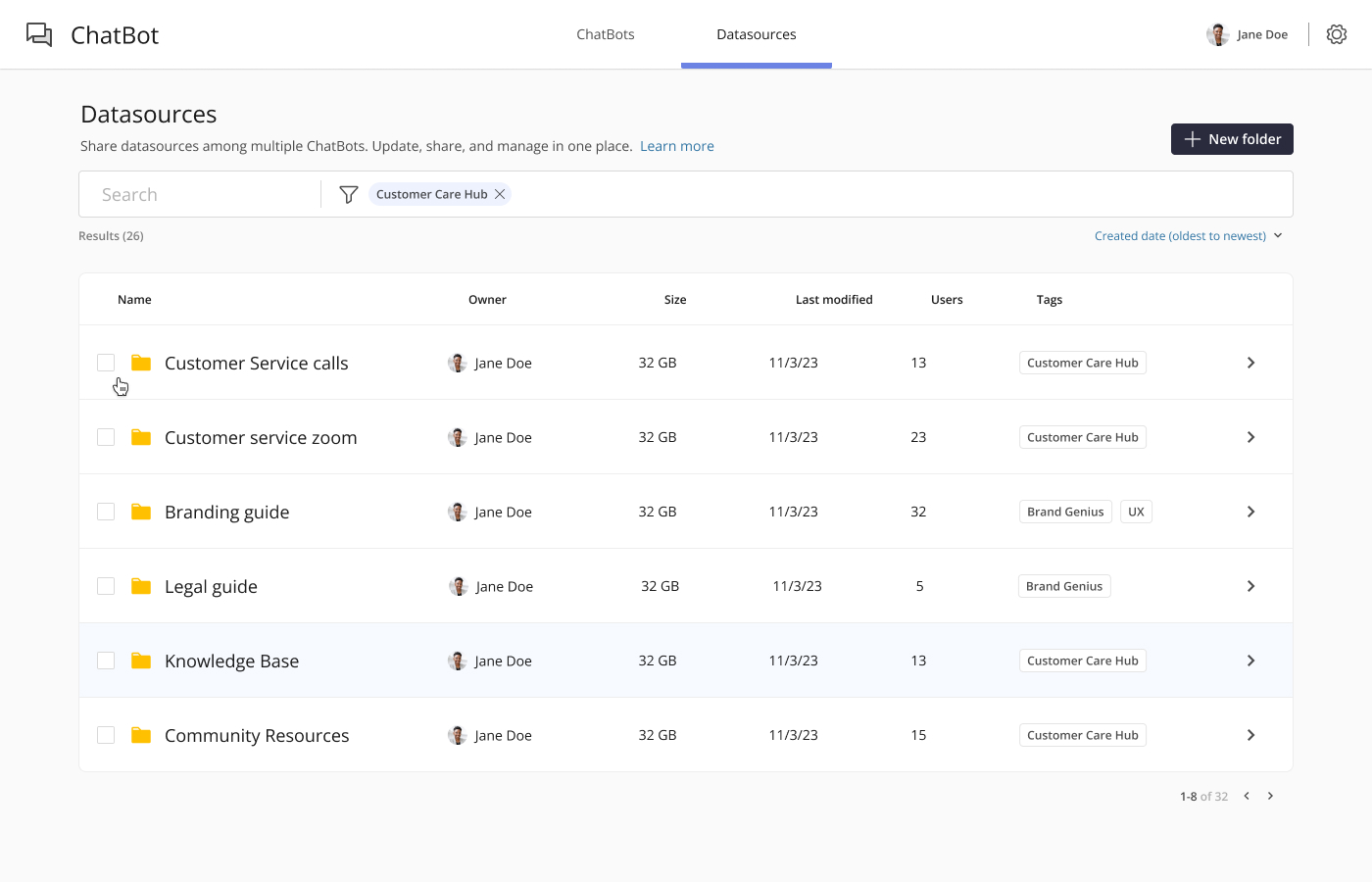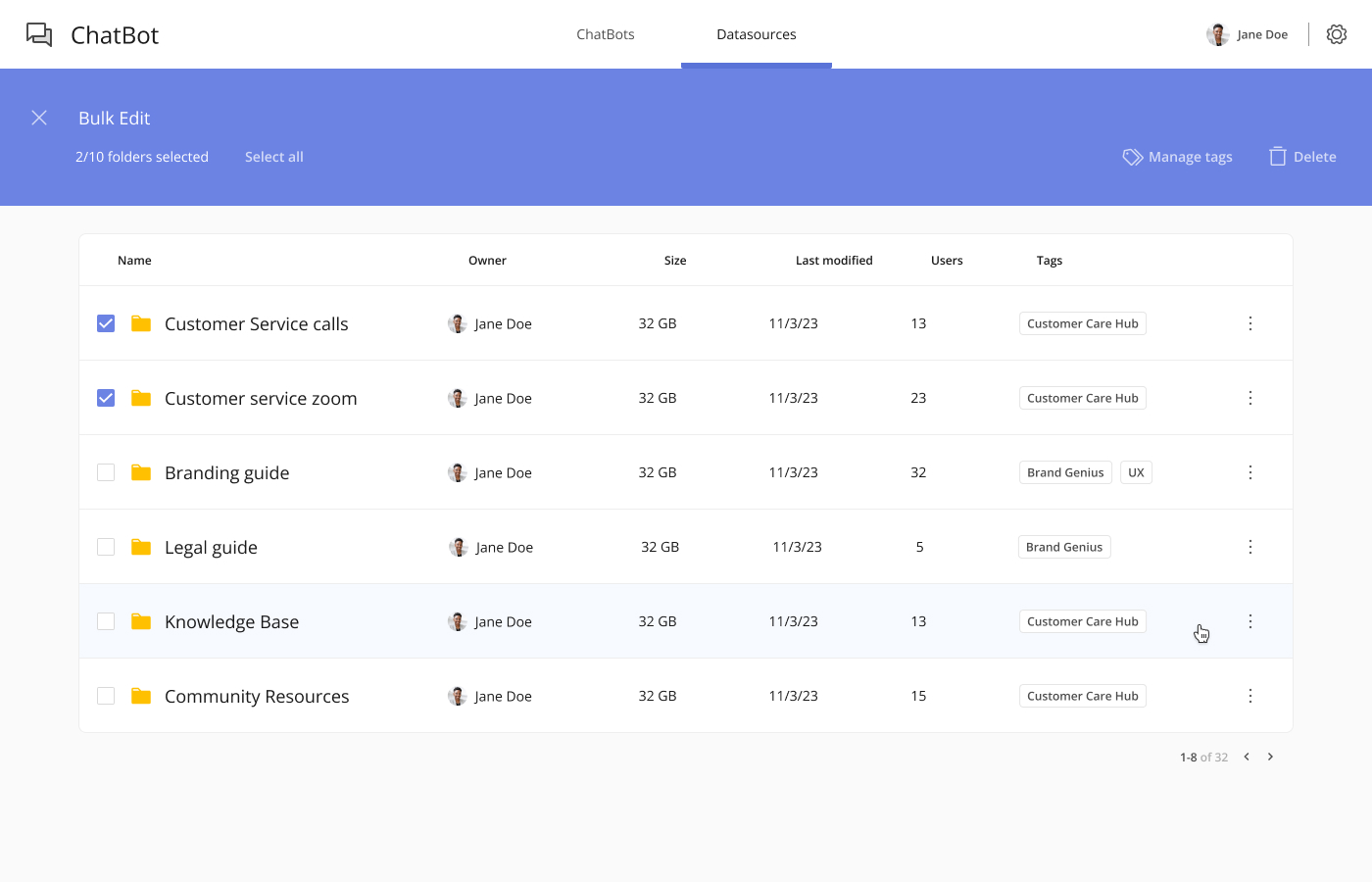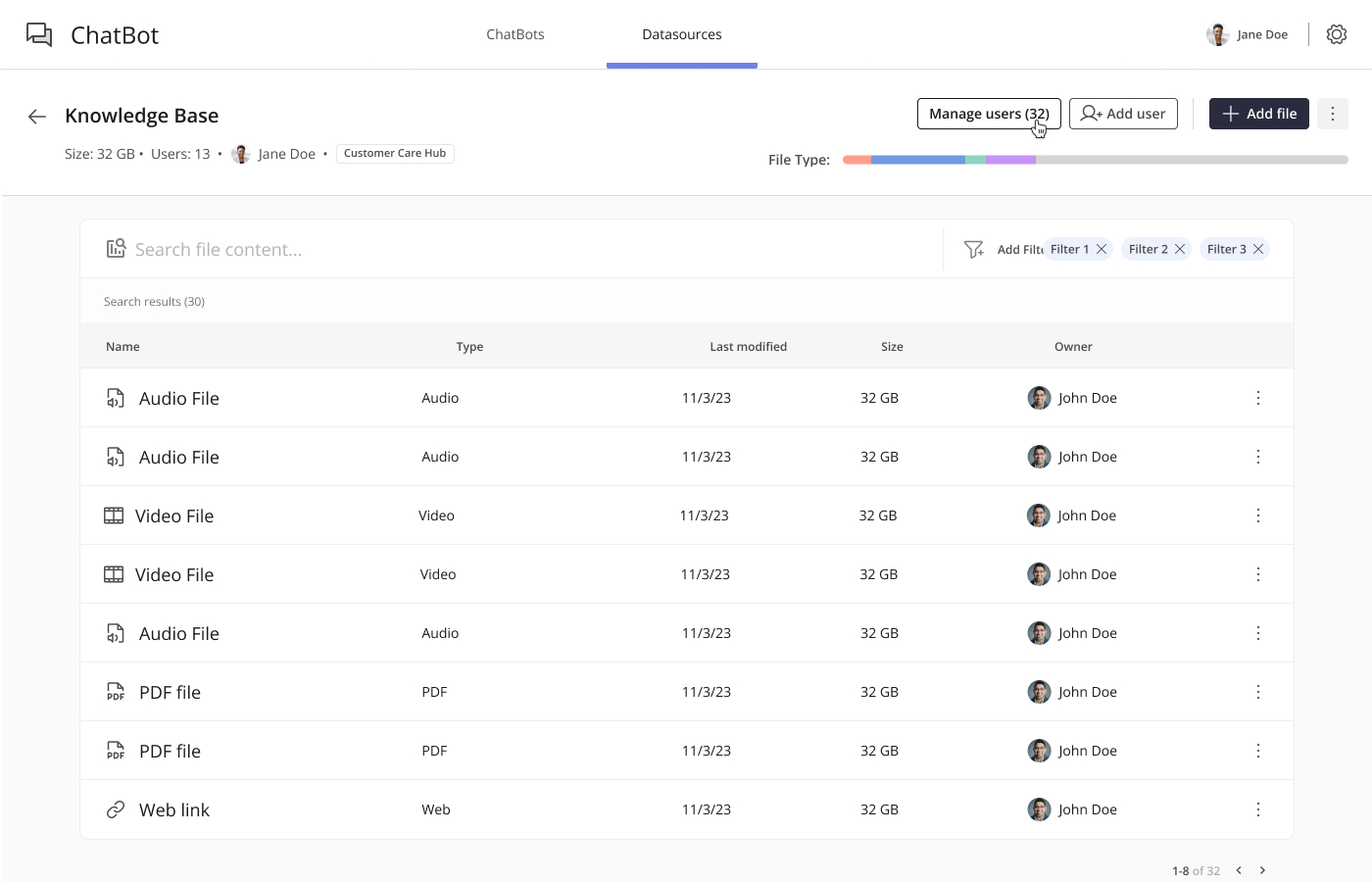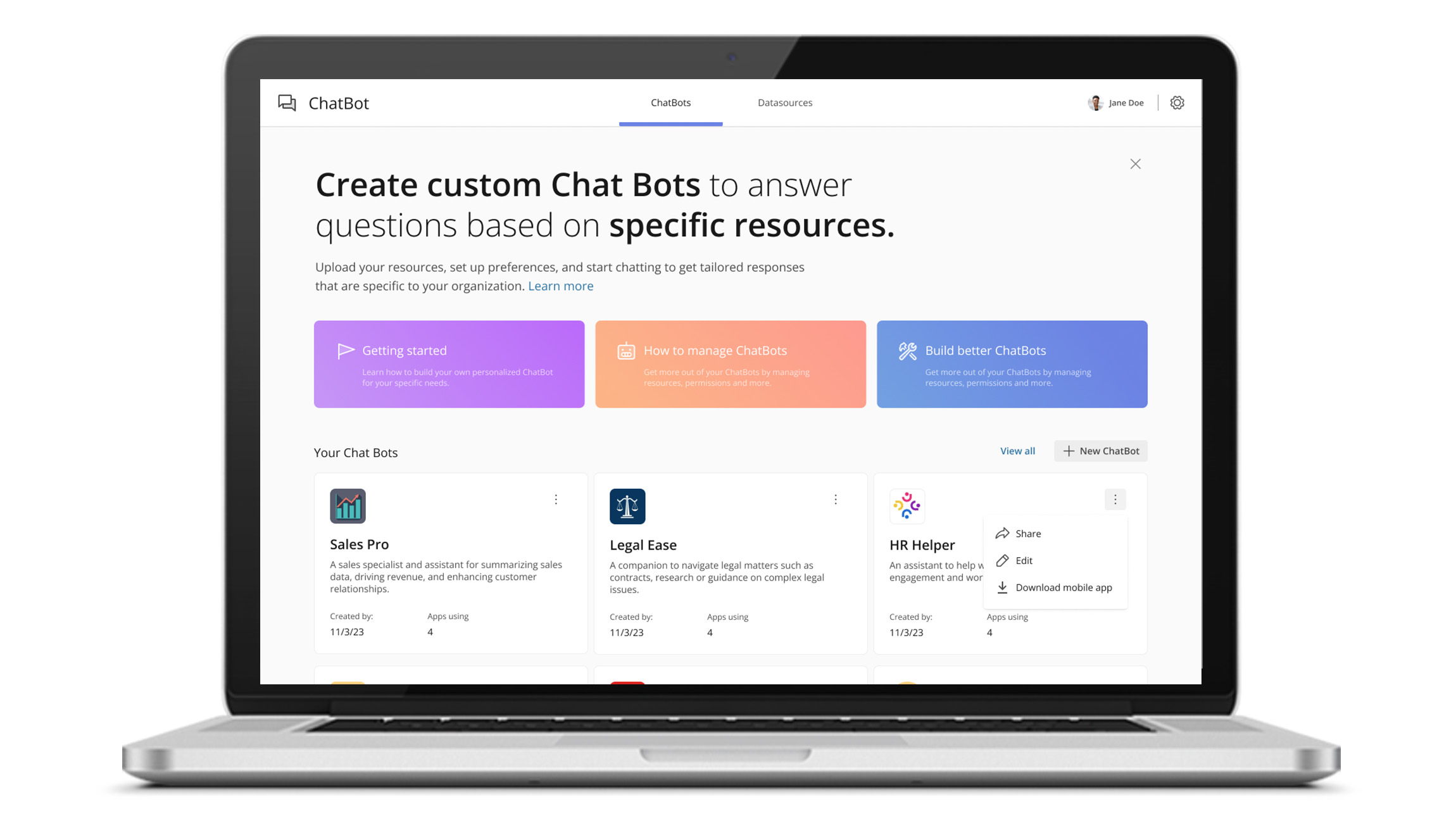
AI Chat Bot
Builing tailored AI chat experiences
Overview
AI chat bot was designed to be a way for users to create custom ai chat experiences for their customers. Users can add custom names, description, prompt questions and upload specific resources for the AI to reference in its answers. By referencing only specific resources, AI chat bots become experts on specific topics and can provide more precise and accurate answers to its users. This was an experimental project that was suggested during the rush of new AI products.
Design Process
This project had two main focuses, building and using the chat bot, and managing resources that the chatbots would reference.
The chatbot portion of the project included a home page where already built chatbots could be accessed. This acted as a library of all chatbots that had been created within the users organization. From there users could use existing chatbots, access embed codes, or create a new chatbot. Once users had selected a specific chatbot, they could view past chats, as well as view reference material that the chatbot was using to answer questions.
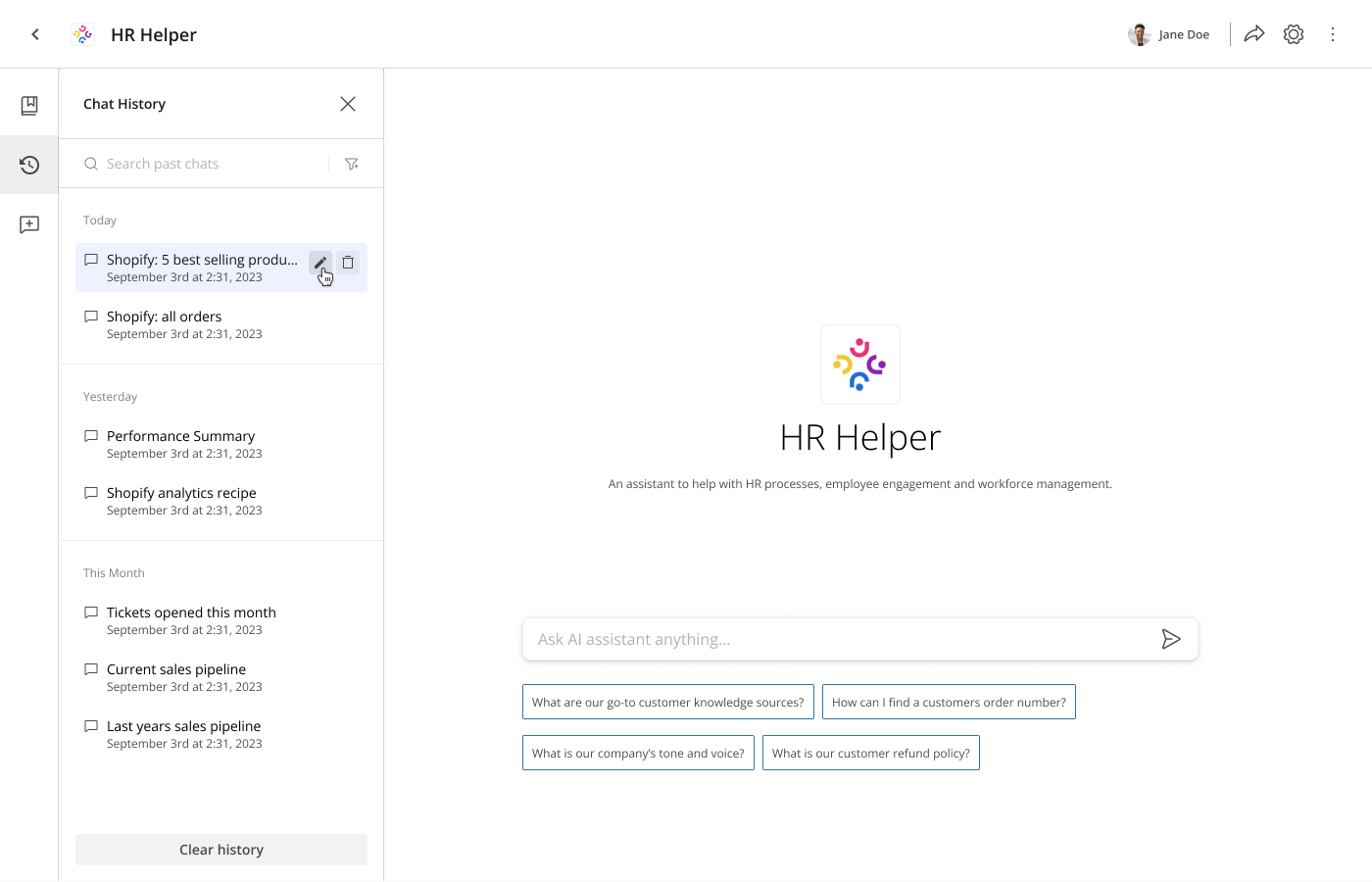
Design Process (continued)
Creating a new chatbot would move the user through a creation modal experience which included naming your chat bot, adding descriptions, prompt questions, and uploading appropriate reference material. This modal would then lead them to a full screen builder, where they could test the chatbot to make sure it behaved as expected before publishing.
Inputs and outputs related to the field contract we’d created earlier. They provided a way for users to link a question to a parameter in Workflows. This allowed Workflows to take the answer to a question, capture the information, and use it down the line.
Building your ChatBot
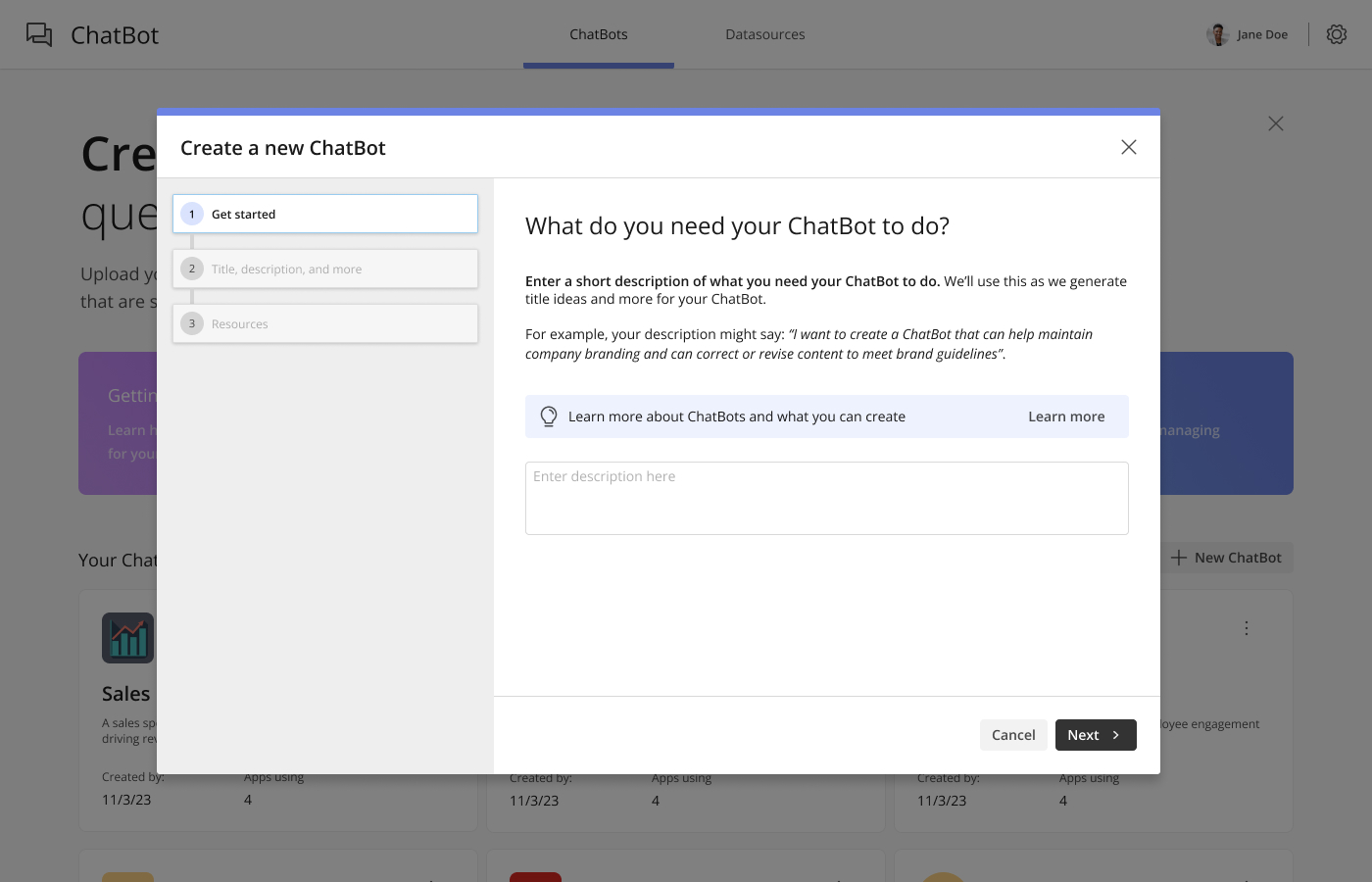
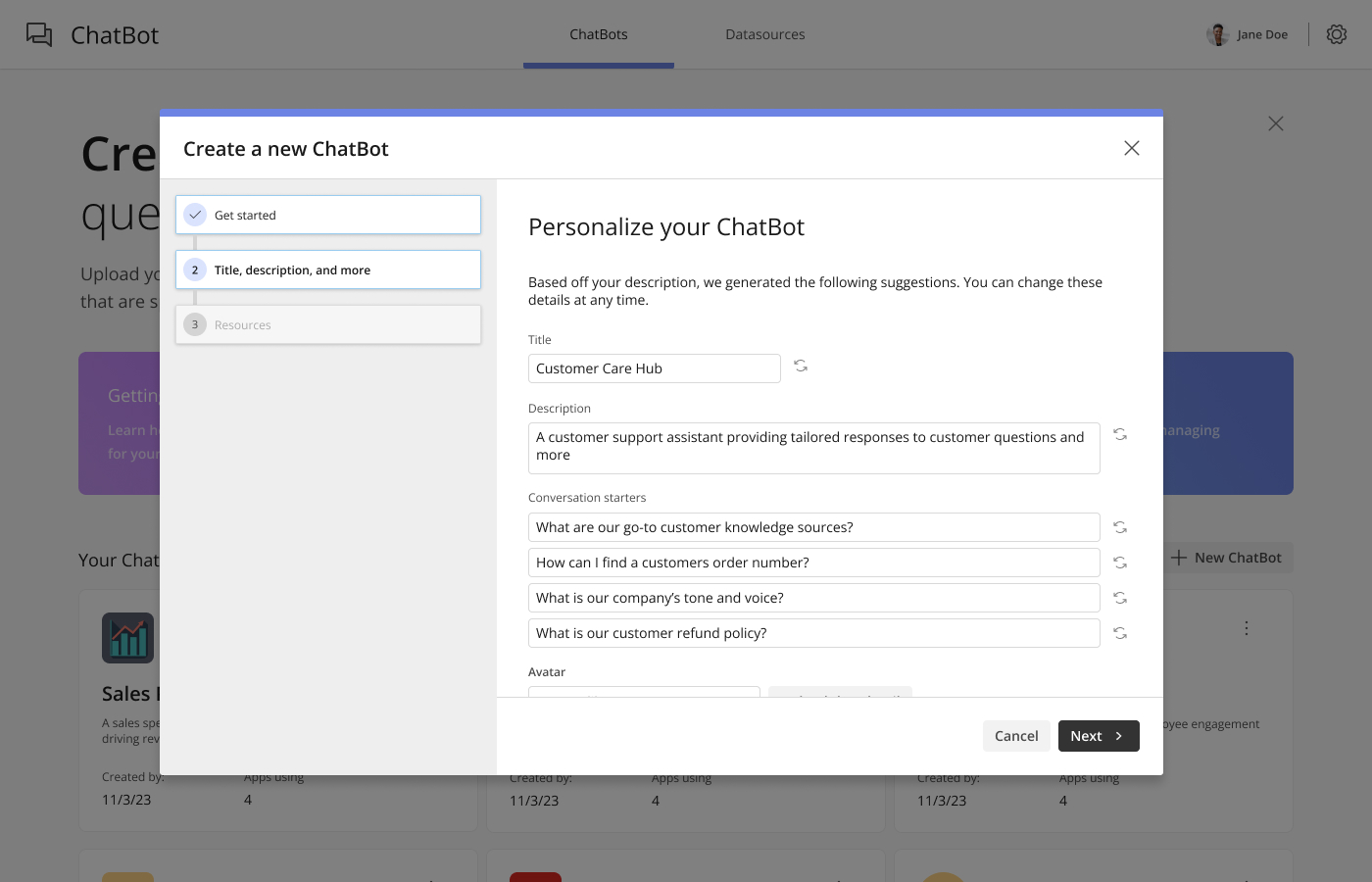
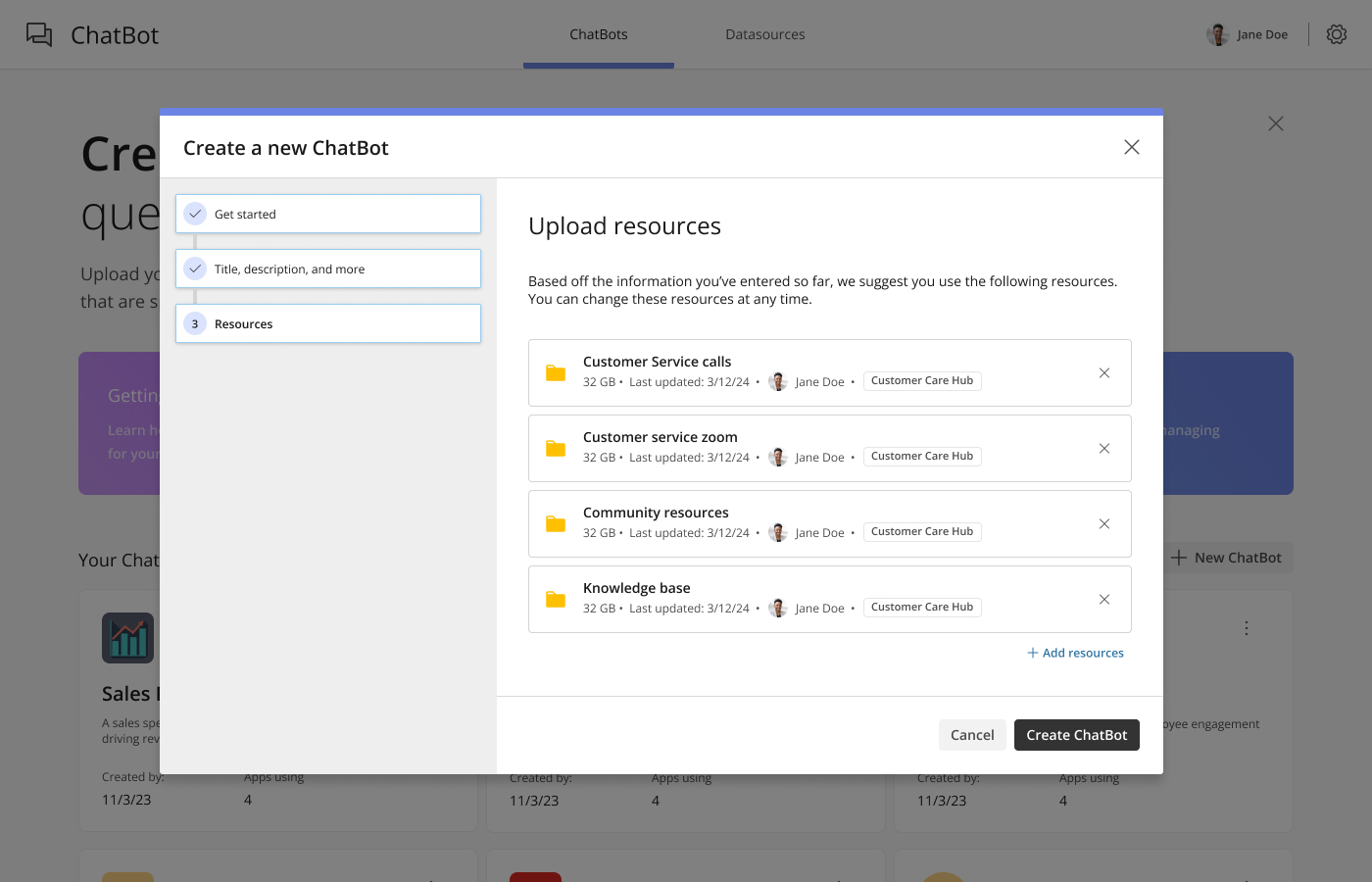
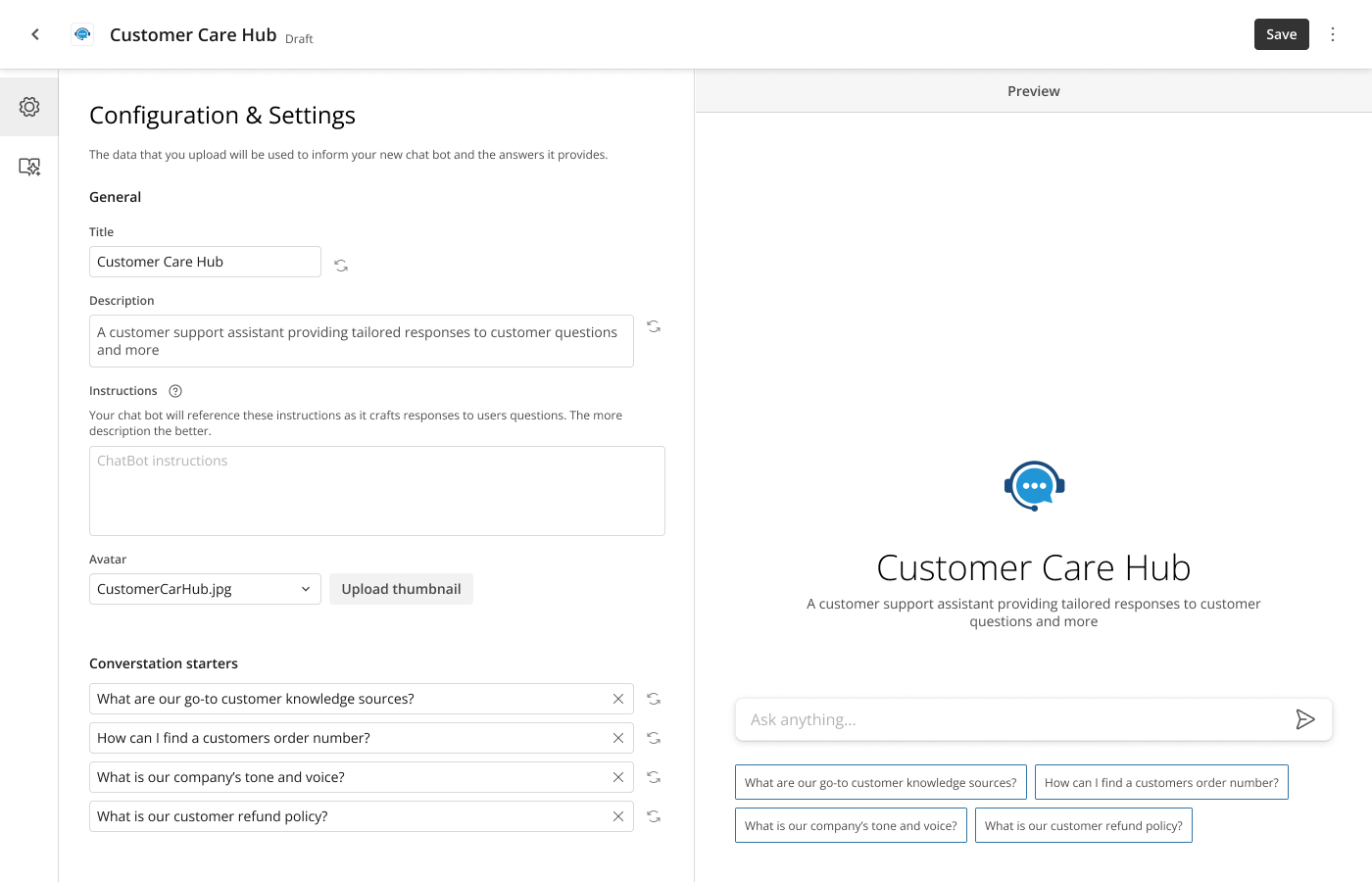
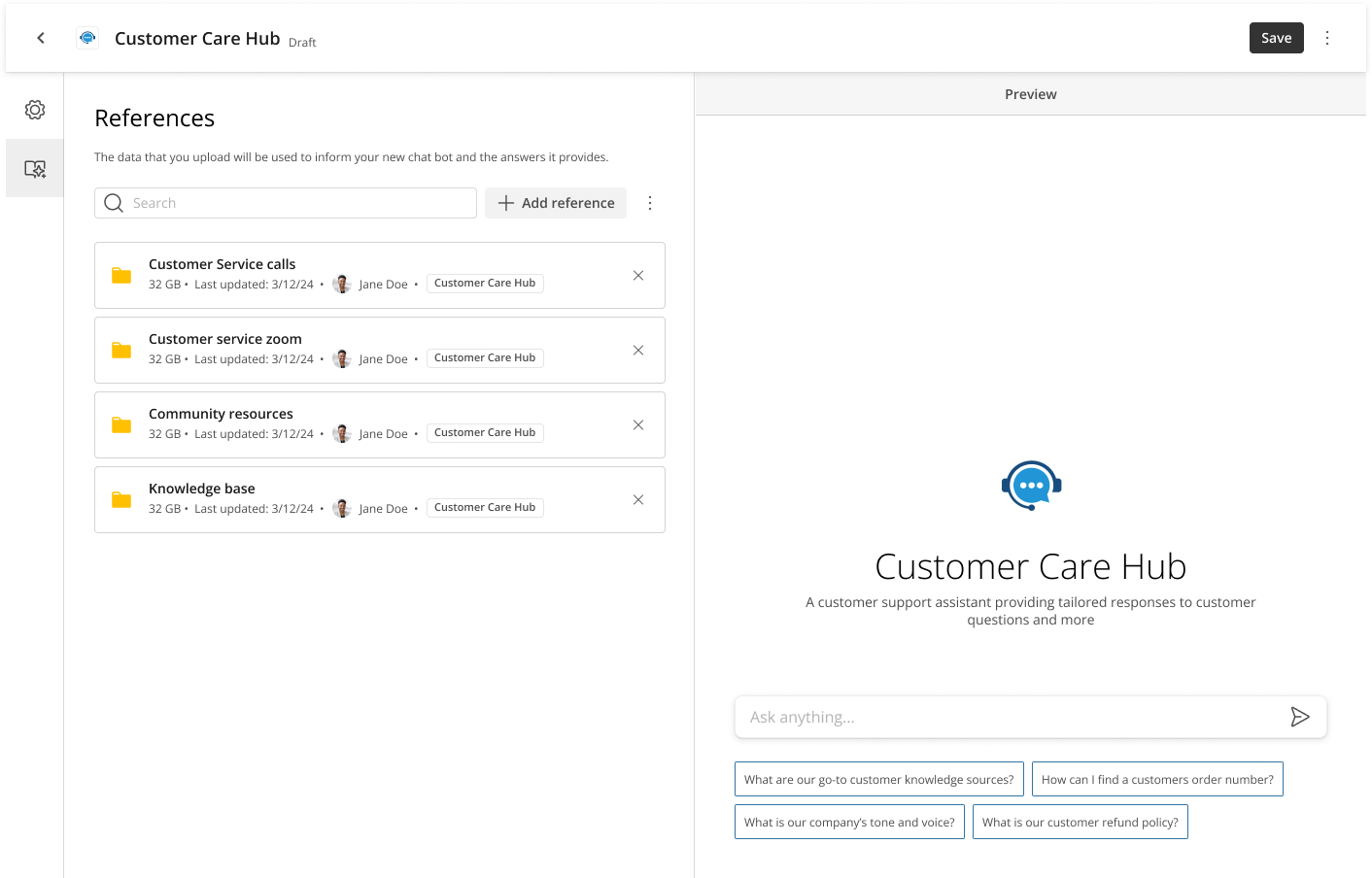
Design Process (continued)
The second portion of the project involved managing the resources the chatbots referenced. By separating the resources from the chatbots, it allowed users to be able to update resource folders that may be referenced by more than one chatbot. If there was a document out of date, uploading the correct document to a resource folder would update all chatbots referencing that folder.
Managing reference folders